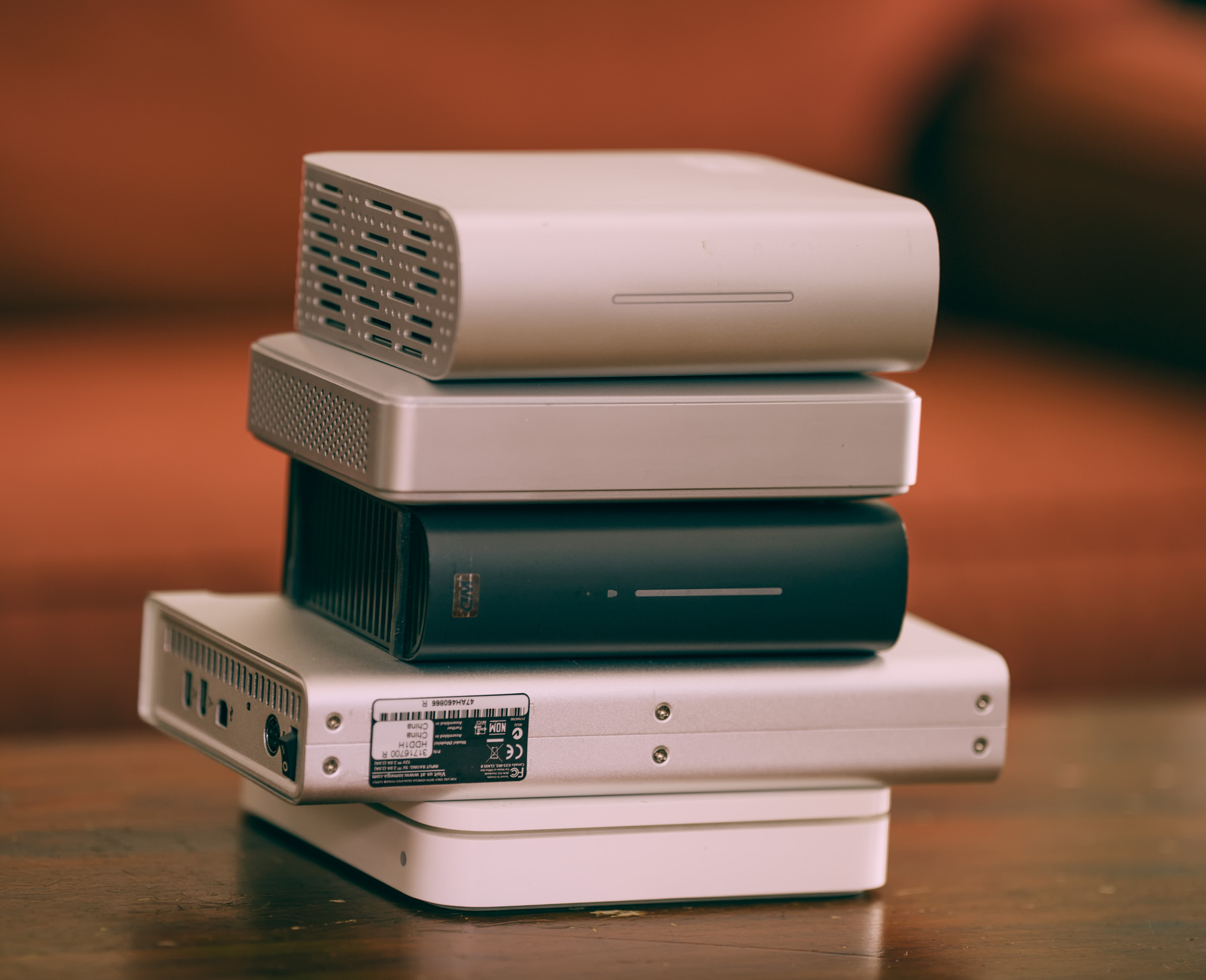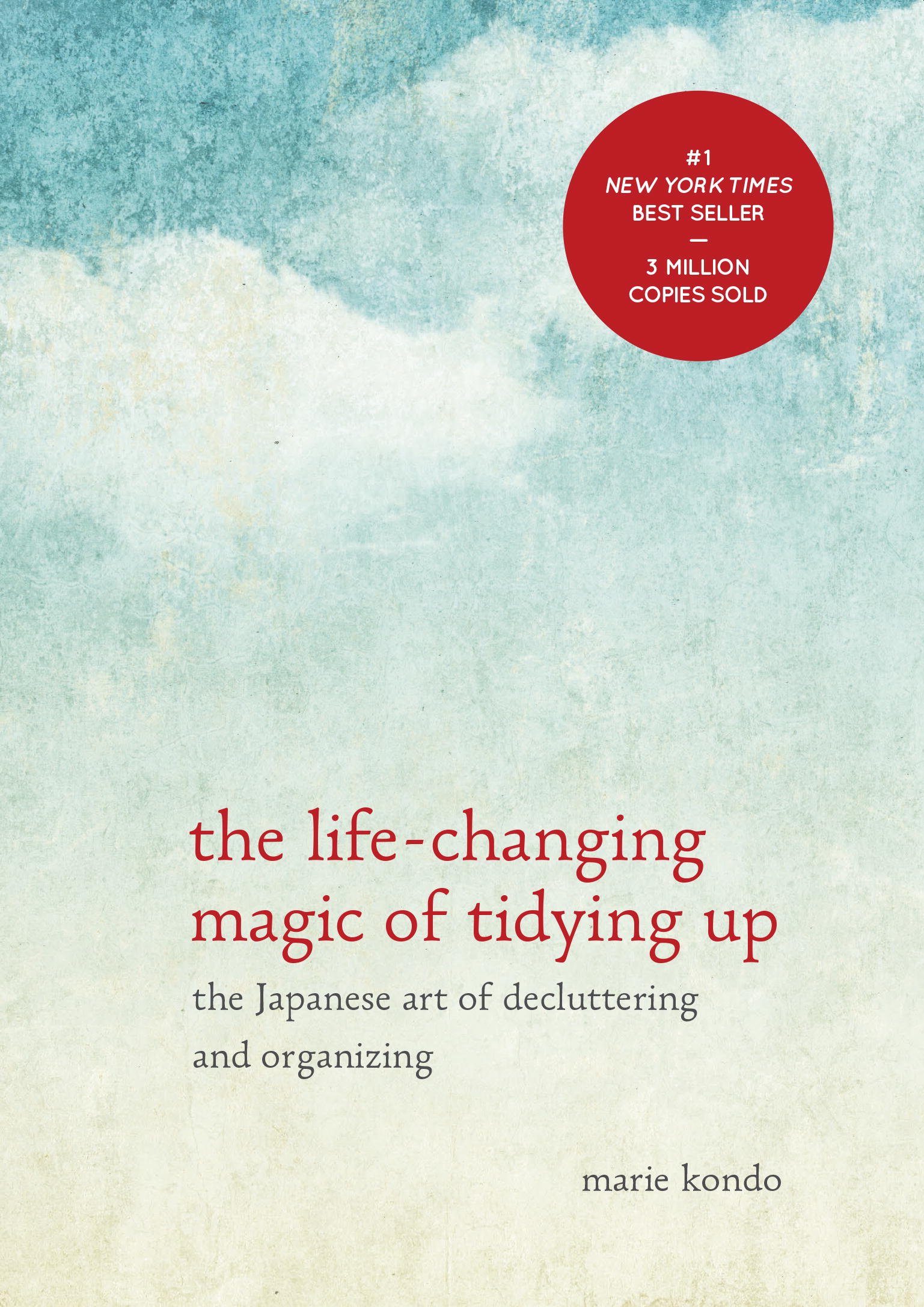Geisel Library
Geisel Library is located on USCD. It was built in the 1960’s and named after Dr Theodore Seuss Geisel (or Dr Seuss for short. La Jolla is where he lived and wrote most of his books and many collections of his great work are stored in this library. It is a unique and beautiful place.
Downtown San Diego
This is the view of Downtown San Diego from the Hilton Parking Lot. It’s a beautiful city.
Historic Gas Lamp San Diego
This is a picture of the Historic GasLamp District of San Diego from tonight.
Photography Made Me a Digital Hoarder
I am a digital hoarder. There I admitted it. The first step is admitting you have a problem so that you can fix it. And I have come to the conclusion that my digital hoarding is a bit out of hand.
I think photographers are perhaps the worst offenders of all and most susceptible to digital hoarding. It’s just the nature of what we do. We take tens and thousands of pictures a month and then try to figure out where to put them all.
By my count, I probably take 100,000 photos a year. That’s about 1.6 Terabytes of data that I have to hoard somewhere. So what do I do?
Well like any serious hoarder I start getting creative and putting them everywhere I can find. On drives, on CD’s, Thumb Drives, DVD’s. And when I ran out of space, I start putting them in temporary storage – like the cloud (DropBox, Google Drive, Amazon Cloud, Adobe Cloud). There is seemingly no end to it. I could collect photos for years and hoard them to my hearts content.
Whats the Difference From Real World Hoaders?
Absolutely none. My digital hoarding is similar to real world hoarding. Well there is one difference actually. I can keep a spotless clean house while my digital world is bursting at the seams. It’s a secret hoarding that no one can see but me.
This ladies kitchen is similar to what my digital world looks like. While her kitchen is full of pots, pans, trash, old food, my digital world is full of pictures, videos, files, emails, notes, backups, software all over the place with no rhyme or reason.
Tell Tale Signs that I am a Digital Hoarder
Digital Camera’s lead to the Golden Age of photography which we live in now. But it also created massive graveyards of digital images sitting out in the cloud and on the internet.
Some estimates believe about 1 trillion images are uploaded every year, Facebook alone has 200,000 photos uploaded every minute. Digital trash is piling up in mountains all over the internet. There are a lot of digital hoarders out there. Maybe we all are?
Digital Hoarding is an epidemic in the photography world. Here are 4 Tell Tale Signs of My Digital Hoarding that other photographers may take note of in their self assessments.
#1 – I am amassing a collection of external hard drives.
Over the last 6 years I have bought 5 separate external hard drives to store pictures and video. Each of those hard drives holds between 1 Terabyte and 3 Terabytes of data. That is a lot of space – 13 Terabytes of digital information to be honest.
Sadly because I do not know how to backup properly most of them are filled with redundant information and pictures. When I go back to those hard drives, the information is badly organized and hard to get to.
It brings me lots of comfort that the pictures are there, but I rarely go to those hard drives so its a bit of a waste.
I keep buying these to store more and more photos and videos
#2 – I have many different cloud memberships that act as external storage bins
The Cloud was supposed to make things easy. You could have all of your data in one place and get it from anywhere. The cloud is the internet equivalent of those temporary storage bins that hoarders love so much.
While that is true. It has not made matters it less complicated, in fact I have found a way to hoard data across multiple sites.
The cloud is the internet equivalent of those temporary storage bins that hoarders love so much. I have memberships on DropBox, Amazon Cloud, Google Drive, Apple ICloud and probably a couple of others.
The combined space that has been allotted to me on the cloud is another 2 Terabytes of space. Amazing.
#3 – I have pictures shared across multiple Photography Sites
Photo sharing sites are booming. And I am using them all. I have accounts and pictures uploaded on Instagram, 500PX, Tumblr, SmugMug, Exposure and a few others.
And in addition to that I store almost all my photo albums on my personal website – FrankieFoto. I must have 50,000 pictures or more on that site.
Oh, and before I forget. I have this blog with over 1,100 entries over the last 5 years!
This guy doesn’t have the internet so he has to carry all his photos around in boxes on his bike.
#4 – And it’s not just photos, it’s music, tv and movies
I have 246 Apps on the Itunes Cloud. I have 25 TV Seasons on Itunes, and I have 230 movies. If you do the math that is probably 1 Terabyte of media.
What happens when I die? What happens to all of this stuff? It’s like a digital junkyard of useless information.
Someday all my photos will sit in scrap heaps on the digital highway of life.
So Your a Digital Hoarder What Can you Do?
There is a book called, “The Life Changing Magic of Tidying Up”. I have yet to read it but Kathy my sister swears by it. The general message is that less is more. The less you have and the more organized things are the more that you can enjoy what you have.
Some of the things I will learn in this book will help me in photography too.
I have already started to try to clean up my photos and have taken the following steps
1) Deleting most pictures – I have started deleting most of my pictures. I only keep the ones that I want.
2) Feeling More Secure with Single Backup – I have started the long process of of not keeping backups of backups of backups. One is good enough.
3) Consolidating – I have started trying to consolidate all of my photos into less places. I will always have a lot of photos but I will just not have them everywhere.
Once a Digital Hoarder, Always a Digital Hoarder
I suppose I will always be a little bit of a digital hoarder. I will always have a lot of pictures. I will always have a lot of videos. The difference is I will try to be more aware that less is more. Thanks for reading my blog. Keep it Simple Stupid!